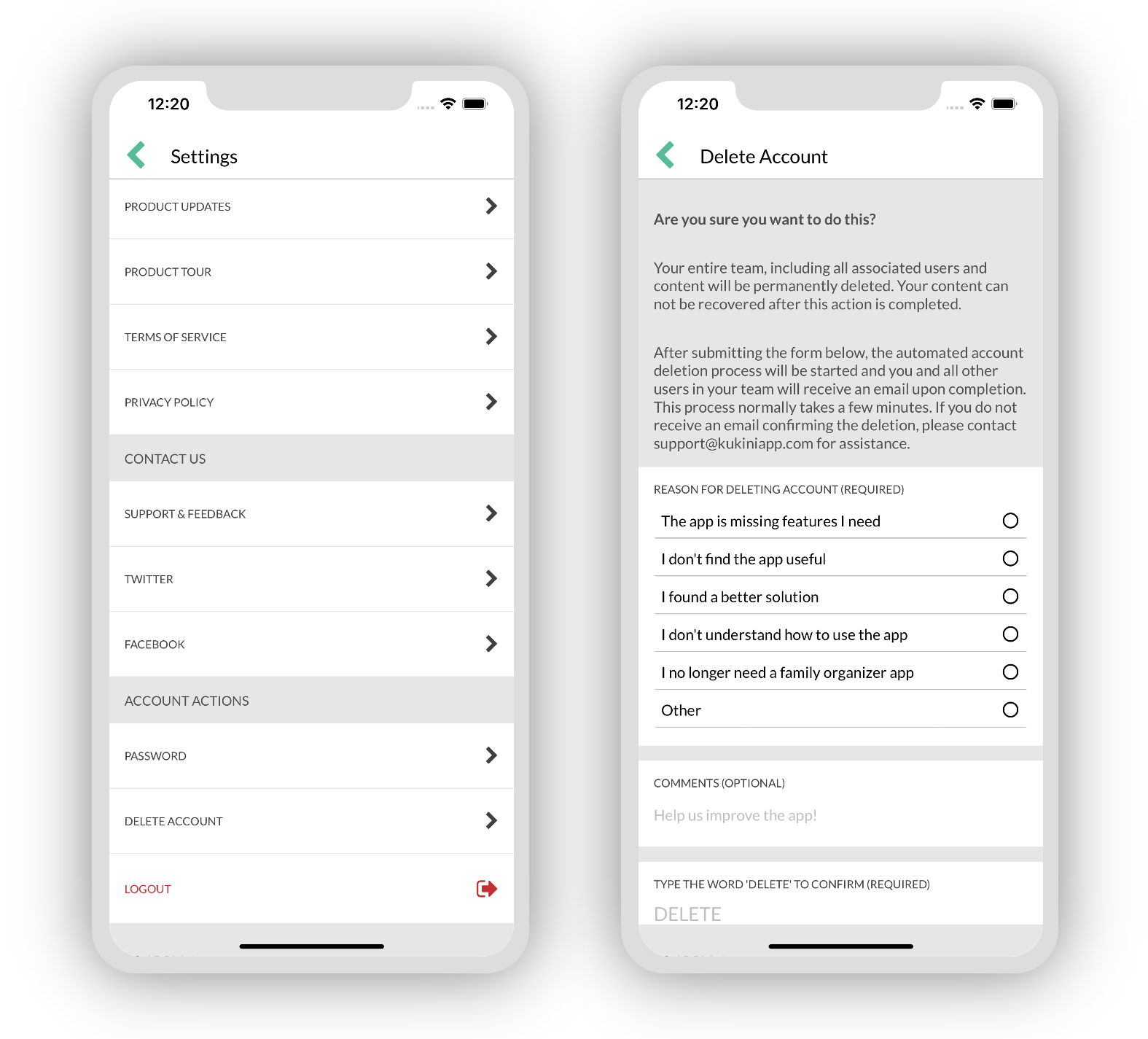Option 1: In-App
To delete your account from within the app:
- Ensure you are signed in using the account you want to delete.
- Access the Settings menu by clicking on the Menu icon () in the bottom navigation bar and then clicking on the Settings gear icon ().
- Select the Delete Account option located in the Account Actions section.
- Complete and submit the form.
- You will receive an email confirmation when the process is complete (usually within 5 - 10 minutes).